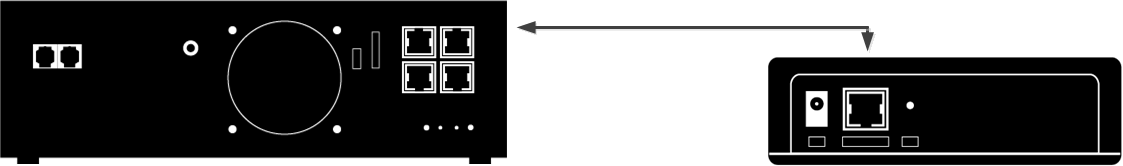ARRIS MS4000™ Media Streamer
Quick Reference
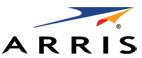
Getting Started with the MS4000 Media Streamer
- Using the supplied Ethernet Cable, connect the MS4000 Media Streamer to an available port on the ARRIS Media Gateway.
- Connect the power cord on the back of MS4000 Media Streamer to a power source.
On the front of the MS4000 Media Streamer, two LED lights will turn solid white upon completion of software updates. This may take a few minutes.
- Connect your mobile device to the wireless network of the MG5225.
The first time you install Follow Me TV™ and use it with the MS4000 Media Streamer, your mobile device needs to be connected to the wireless network of the MG5225.
- Download the latest version of Follow Me TV.
- If you have an Apple mobile device (iPad®, iPhone® iPod touch®), download and install the latest Follow Me TV from the iTunes® App Store℠.
Note: Your device must be running iOS8 or higher.
- If you have an Android™ mobile device, download and install the latest Follow Me TV from Google Play™.
Note: Your device must be running Android™ 4.1 or higher.
- If you have an Apple mobile device (iPad®, iPhone® iPod touch®), download and install the latest Follow Me TV from the iTunes® App Store℠.
- Once it is installed, launch Follow Me TV and follow the on-screen instructions.
For more information, visit the ARRIS website (www.arris.com)
Connecting the MS4000 Media Streamer to the Media Gateway
|
||
ARRIS MG5225 |
Ethernet connection |
ARRIS MS4000(TM) Media Streamer |